Soft Blue
A basic theme for your storefront.
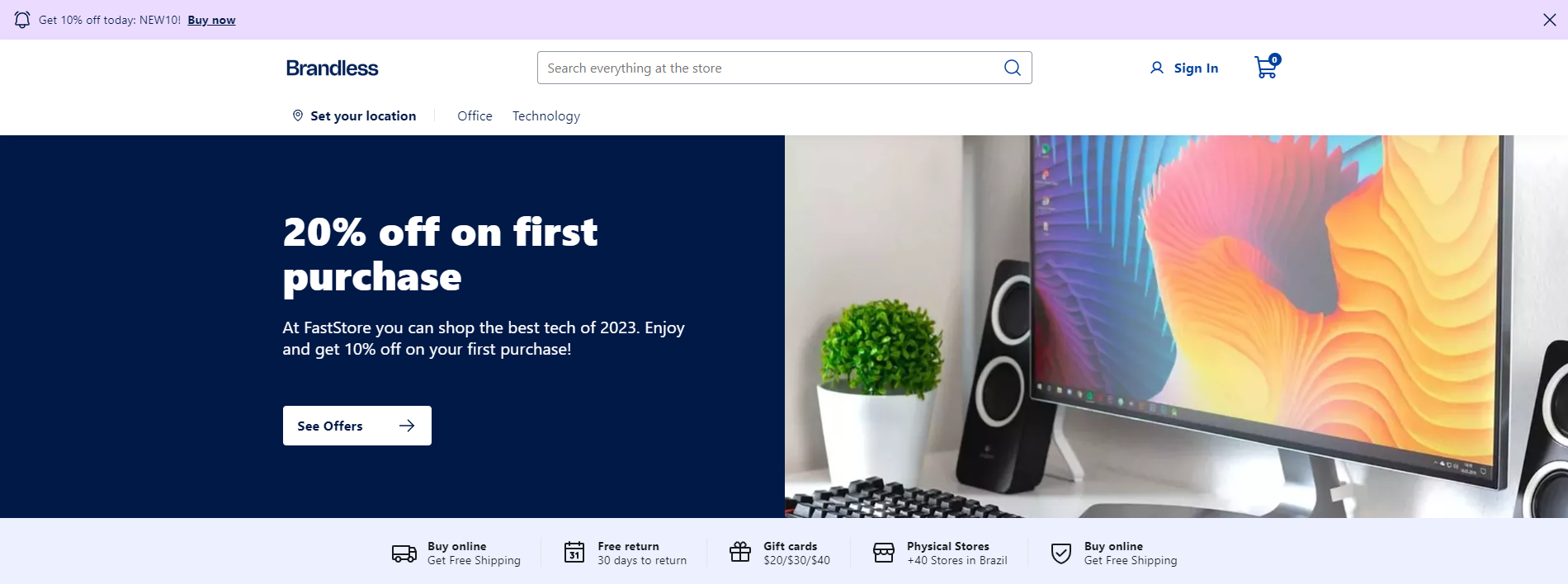
Use soft-blue as your theme
-
In your starter project (opens in a new tab), create a new file named
soft-blue.scssinsrc/themes. -
Add the following styles to
src/themes/soft-blue.scss:
src/themes/soft-blue.scss
// ----------------------------------------------------------
// GLOBAL TOKENS
// Theme Soft Blue
// ----------------------------------------------------------
@layer theme {
.theme {
// --------------------------------------------------------
// Colors (Branding Core)
// --------------------------------------------------------
// PALETTE
--fs-color-main-0: #ecf0ff;
--fs-color-main-1: #d8e2ff;
--fs-color-main-2: #00419e;
--fs-color-main-3: #002c71;
--fs-color-main-4: #001947;
--fs-color-accent-0: #ebdcff;
--fs-color-accent-1: #8d50fd;
--fs-color-accent-2: #732fe2;
--fs-color-accent-3: #5900c8;
--fs-color-accent-4: #4700a0;
// HIERARCHY
--fs-color-primary-bkg: var(--fs-color-main-4);
--fs-color-primary-bkg-active: var(--fs-color-main-2);
--fs-color-primary-bkg-light: var(--fs-color-main-0);
--fs-color-primary-bkg-light-active: var(--fs-color-main-1);
// SITUATIONS
--fs-color-success-bkg: #cee8de;
--fs-color-warning-bkg: #f6e0ba;
// COMPONENTS & STATES
--fs-color-text-display: var(--fs-color-main-4);
--fs-color-action-bkg: var(--fs-color-accent-3);
--fs-color-action-bkg-hover: var(--fs-color-accent-2);
--fs-color-action-bkg-active: var(--fs-color-accent-1);
// --------------------------------------------------------
// Typography (Branding Core)
// --------------------------------------------------------
// FACE
--fs-text-face-body: 'Lato', -apple-system, system-ui, BlinkMacSystemFont, sans-serif;
// --------------------------------------------------------
// Refinements
// --------------------------------------------------------
// BORDERS
--fs-border-radius: 0.25rem;
// SHADOW
--fs-shadow: none;
--fs-shadow-darker: 0 0 10px rgb(0 0 0 / 20%);
--fs-shadow-hover: 0 1px 4px rgb(0 0 0 / 10%), 0 6px 8px rgb(0 0 0 / 10%);
// --------------------------------------------------------
// FS UI Components
// --------------------------------------------------------
// Add here the customizations for FastStore UI components.
--fs-logo-width: 8rem;
[data-fs-product-card] {
--fs-product-card-border-color: transparent;
--fs-product-card-border-color-hover: var(--fs-border-color-light);
&[data-fs-product-card-bordered='true'] {
--fs-product-card-border-color: var(--fs-border-color-light);
}
}
}
}- Go to
faststore.config.jsand change thethemetosoft-blue:
faststore.config.js
theme: 'soft-blue',- Restart the server and check the new theme applied to your store. 🎉